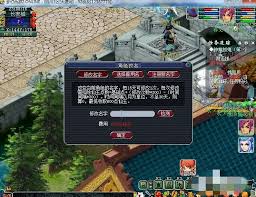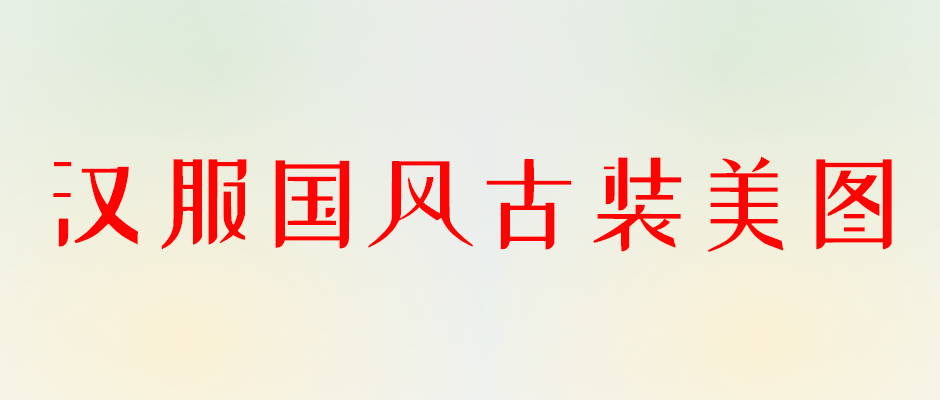iphone6plus中开启来电闪光灯的简单方法 常用日常应用教程解析
很多人不知道iphone6plus怎么开启来电闪光灯?今日为你们带来的文章是关于iphone6plus中开启来电闪光灯的简单方法,还有不清楚小伙伴和小编一起去学习一下吧。
iphone6plus中开启来电闪光灯的简单方法

1.首先进入【设置】

2.然后进入【通用】

3.进入【辅助功能】

4.将开关打开后即可开启来电闪烁

以上就是小编为大家带来的iphone6plus怎么开启来电闪光灯操作方法,更多精彩教程尽在本站!