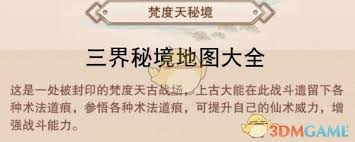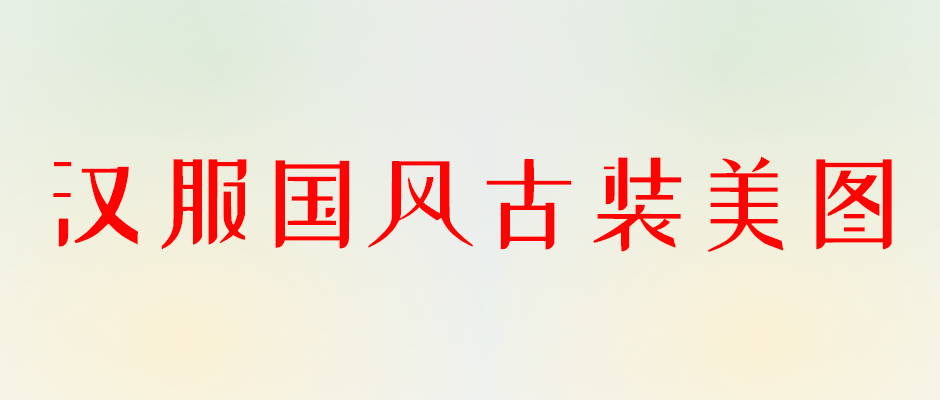opporeno5全景光效如何开启 opporeno5设置全景光效方法 常用日常应用教程解析
opporeno5全景光效如何开启?opporeno5手机可以开启全景光效功能,设定重要联系人,接收到来电信息,或者短信时,会有特殊光效,方便大家及时回复。下面小编给大家介绍一下opporeno5设置全景光效方法,一起来看看吧。
opporeno5全景光效如何开启 opporeno5设置全景光效方法

1、打开手机设置,点击【个性化定制】选项,点击【全景光效】。

2、选择自己喜欢的全景光效进行设置即可。

以上就是opporeno5设置全景光效方法介绍了,更多精彩教程尽在本站!