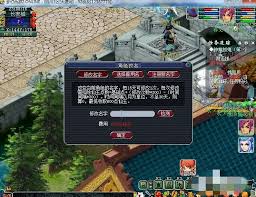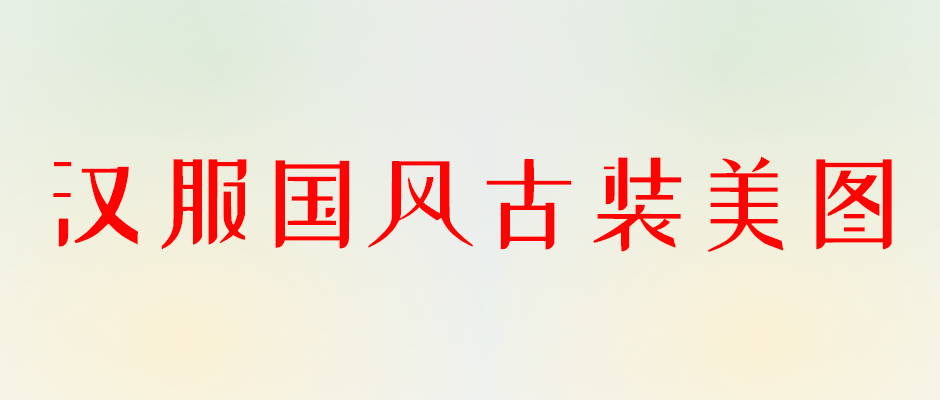adobe acrobat x pro怎么转换word?adobe acrobat x pro转换word的方法 常用日常应用教程解析
使用adobe acrobat x pro需要转换word使用?应该如何操作呢?想必有的网友还不太了解的,为此,今日小编带来的这篇文章就为大伙分享了adobe acrobat x pro转换word的方法,一起来看看吧。
adobe acrobat x pro怎么转换word?adobe acrobat x pro转换word的方法

1. 必须是Adobe Acrobat XI Pro;

2. 打开PDF文件--编辑--编辑文本和图像;
3. 窗口右边会出现工具栏,选择第一个“内容编辑”--将文件导出为...--Microsoft Word文档(.docx格式),(Microsoft Word 97-2003文档是.doc格式的)。

4. 选择“另存为”的地址即可。

以上这里为各位分享了adobe acrobat x pro转换word的方法。有需要的朋友赶快来看看本篇文章吧!