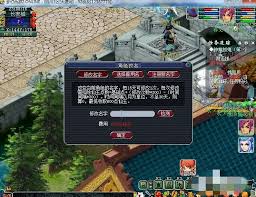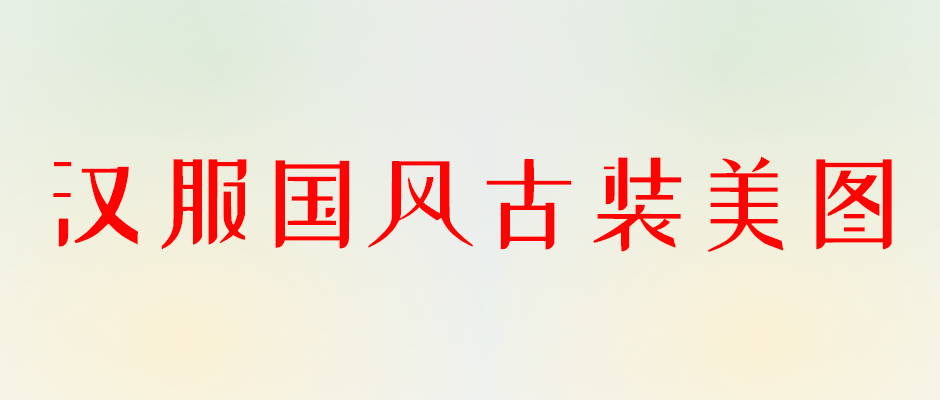word文档如何更改底色?word文档设置白色背景方法介绍 常用日常应用教程解析
word文档是我们在使用电脑办公时经常会用到的,在这里我们可以设置文档底纹、背景颜色等。那么word文档如何更改底色?下面小编给大家带来了word文档设置白色背景方法介绍,一起来看看吧。
word文档如何更改底色?word文档设置白色背景方法介绍
1、开启word文档,找到最上方的页面布局选项。

2、选择背景,从弹出的窗口中先删除页面背景,在将底色设置为白色就可以了。


以上这篇文章就是word文档设置白色背景方法介绍,更多精彩教程请关注本站!